If you have an automated report setup that needs to be changed to a new push date, follow these steps:
- Go to TIME CARD & PAYROLL
- Find the report you have setup to push
- Click the PUSH REPORT icon

- Change the date in the popup to the new date to start pushing
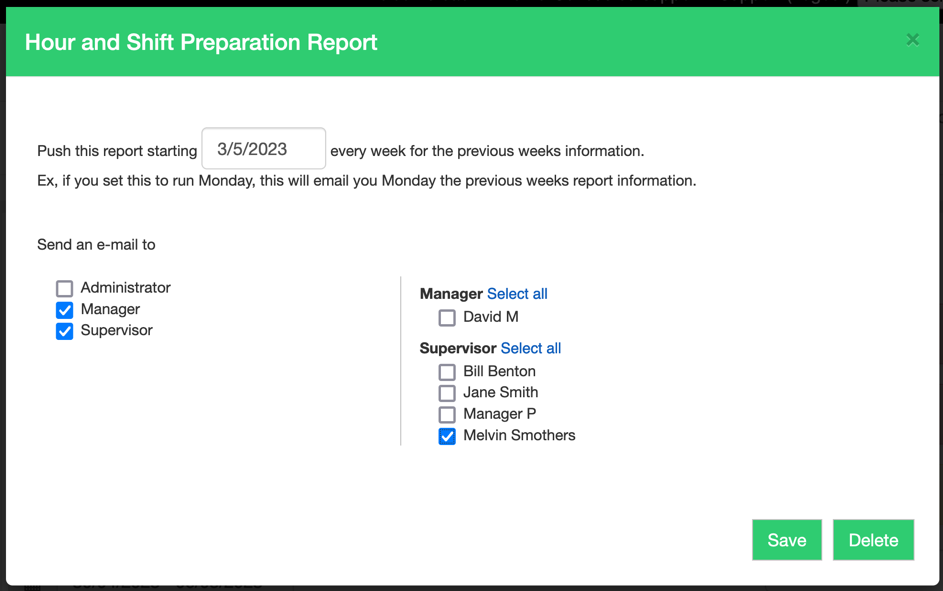
- Click SAVE