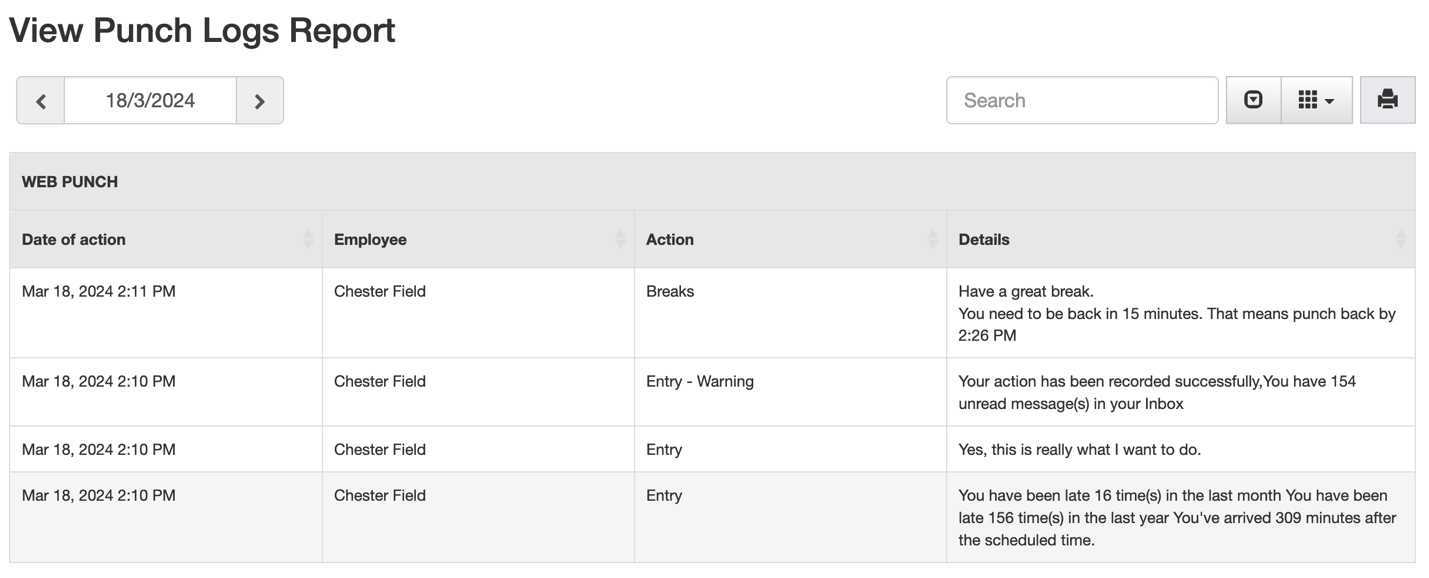If an employee approaches you and says they can’t punch in or you’re wondering what messaging they saw when punching out, you can view the PUNCH LOGS report,
- Go to REPORTS
- Go to VIEW PUNCH LOGS
- By default, the report shows today, you can go back up to 5 days
- The DETAILS you see are the exact messages employees see on the popups when they clock in/out