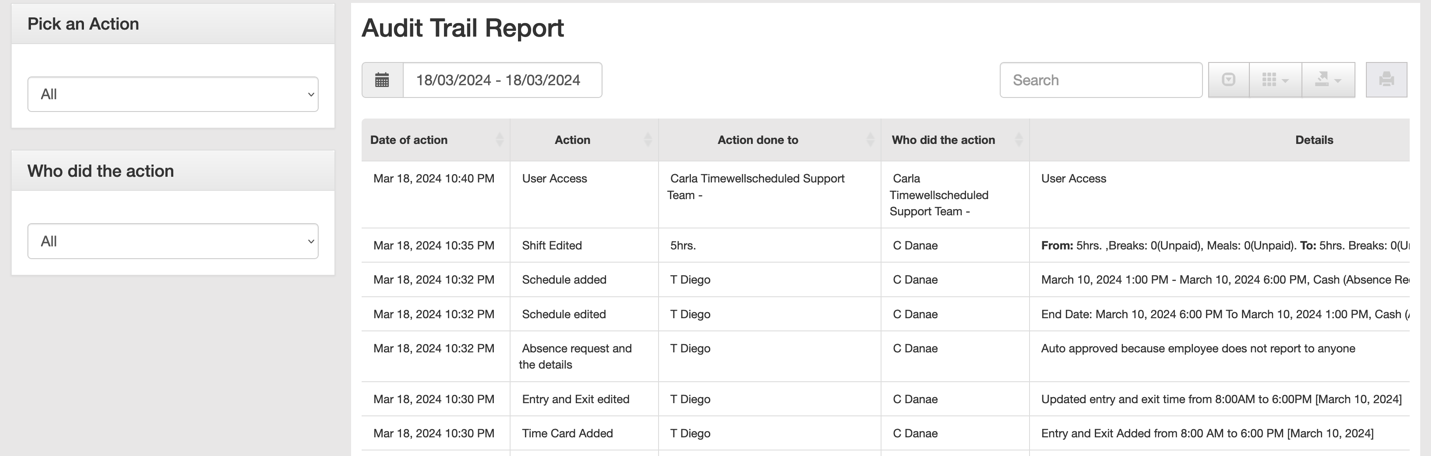If you want to see the history of what’s happening in the site, including
- When was a time card edited
- When was an absence approved
- When was an employee profile edited
You can use the AUDIT TRAIL report by
- Go to REPORTS
- Go to VIEW AUDIT TRAIL
- By default, you will be show the last 3 days of history but you can filter
- By date range
- By action type
- By whom did the action