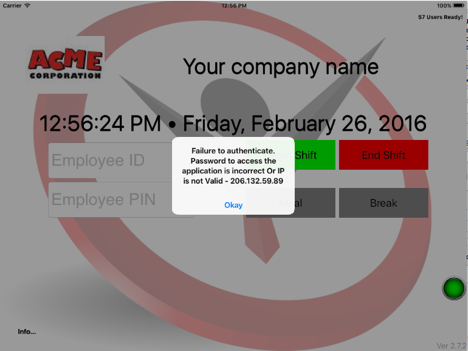Download the app from MANAGE MY BUSINESS
Open the iPad settings app
Scroll to the bottom to the list of applications, select TWS Connect
On the right side, you will see an option ADMIN PASSWORD
Enter the password of ANY admin account on the system.

If you DO not set this up correctly, you will see this message