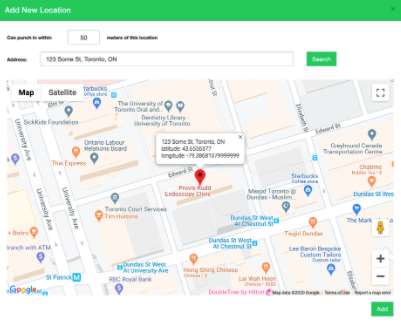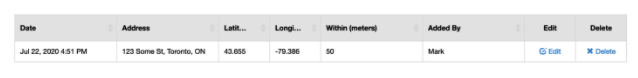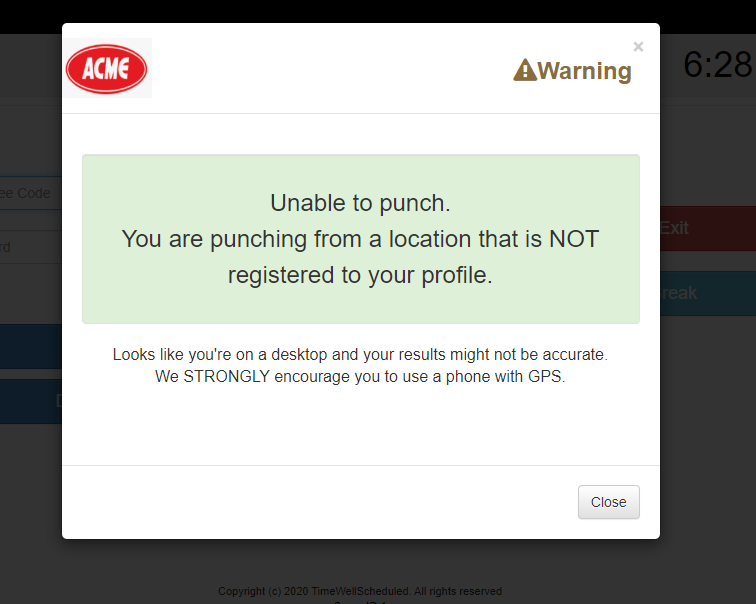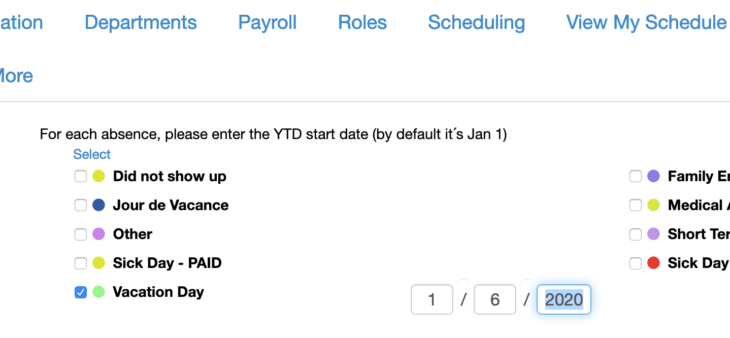
Geofencing allows you to control punch abilities within a specific area. We STRONGLY recommend using a phone with a GPS as a web browser does not always provide an accurate result.
NOTE – we don’t retrieve the location until you press ENTRY (as this feature can be enabled by employee). Because of this, you will still see the PUNCH buttons on the main screen.
To enable:
- Go to MANAGE MY BUSINESS – Access Restrictions & Geofencing
- Click the Geofencing tab
- Click “Turn on Geofencing and restrict access”
- Click the green ADD NEW LOCATION
Type in your address, click SEARCH
- If needed, change the ‘range’ (default is 50m)
- If the location is correct, click ADD
All the locations you’ve added will be listed
To enable PER EMPLOYEE, follow the same steps but visit the employee profile and add a location.
When the employee goes to punch, if they are NOT within range, they will
receive this message