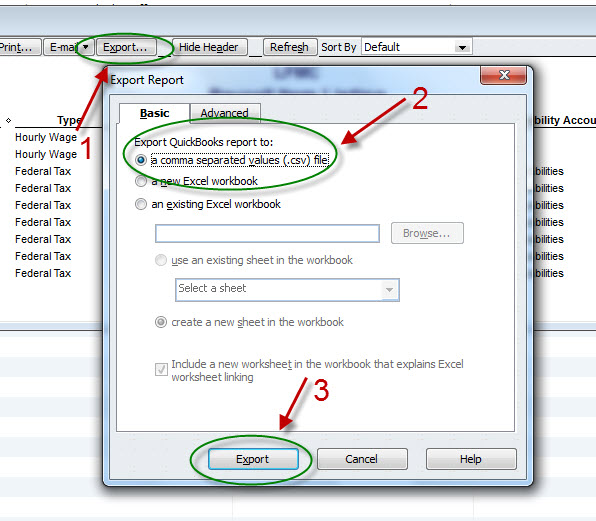To export a .CSV file with the quickbooks payroll items list :
1. Go to Reports (1), then Employee & Payroll (2) and click on the Payroll Item Listing option
2. In the next screen press Export (1), select the file type .csv (2) and press Export (3) that will generate the file
3. Select the path where the file will be saved and the file name (1), finally press Save(2)