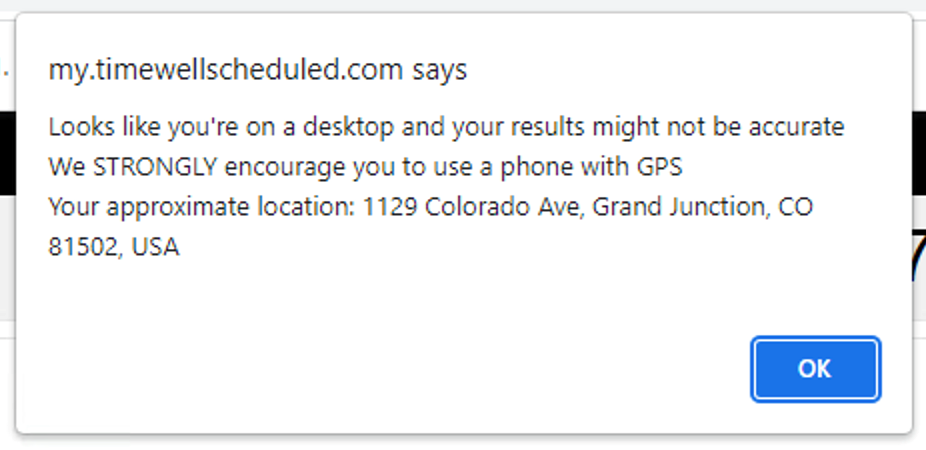Once you’ve setup geofencing (follow steps here) you can use the geofencing built into TimeWellScheduled. To ensure you have location services working correctly, on your punch page you can test using the link “Check my geolocation”.
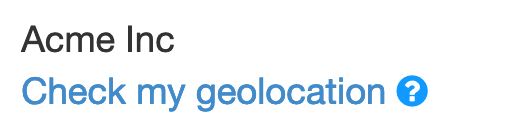
The first time you try, you will be prompted with this message, click ALOW (if you do NOT, geofencing will not work).
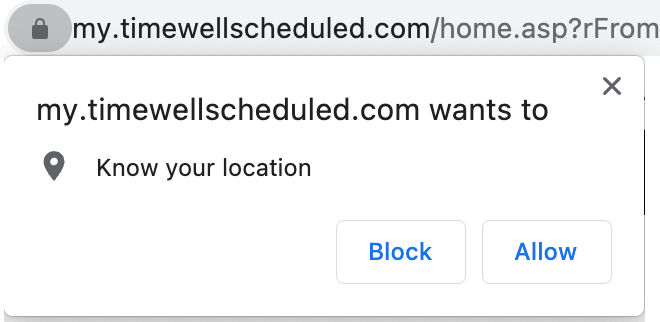
You may need to enable location services in you browser, steps are here:
Your OS may also block location services in which case you enable it. Here is an example message you may see:
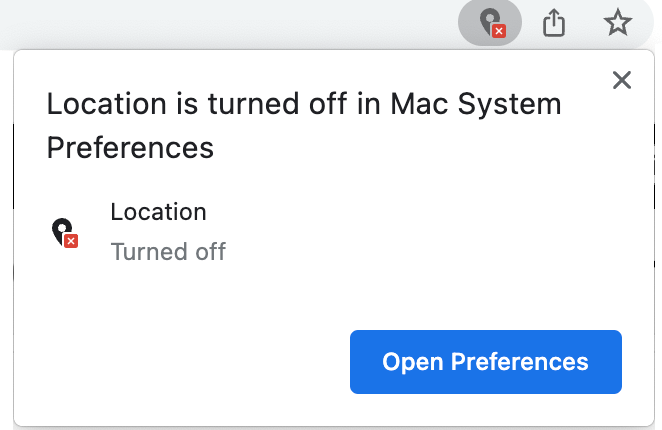
Once enabled and working, you will see this message on the test page: