Follow these steps to receive one of the reports in TimeWellScheduled weekly.
- Go to the report you want to receive weekly (ex. Sales & Labor Budget Cost Report)
- Click the MAIL icon

- Select the users you want to receive and the date the report should start
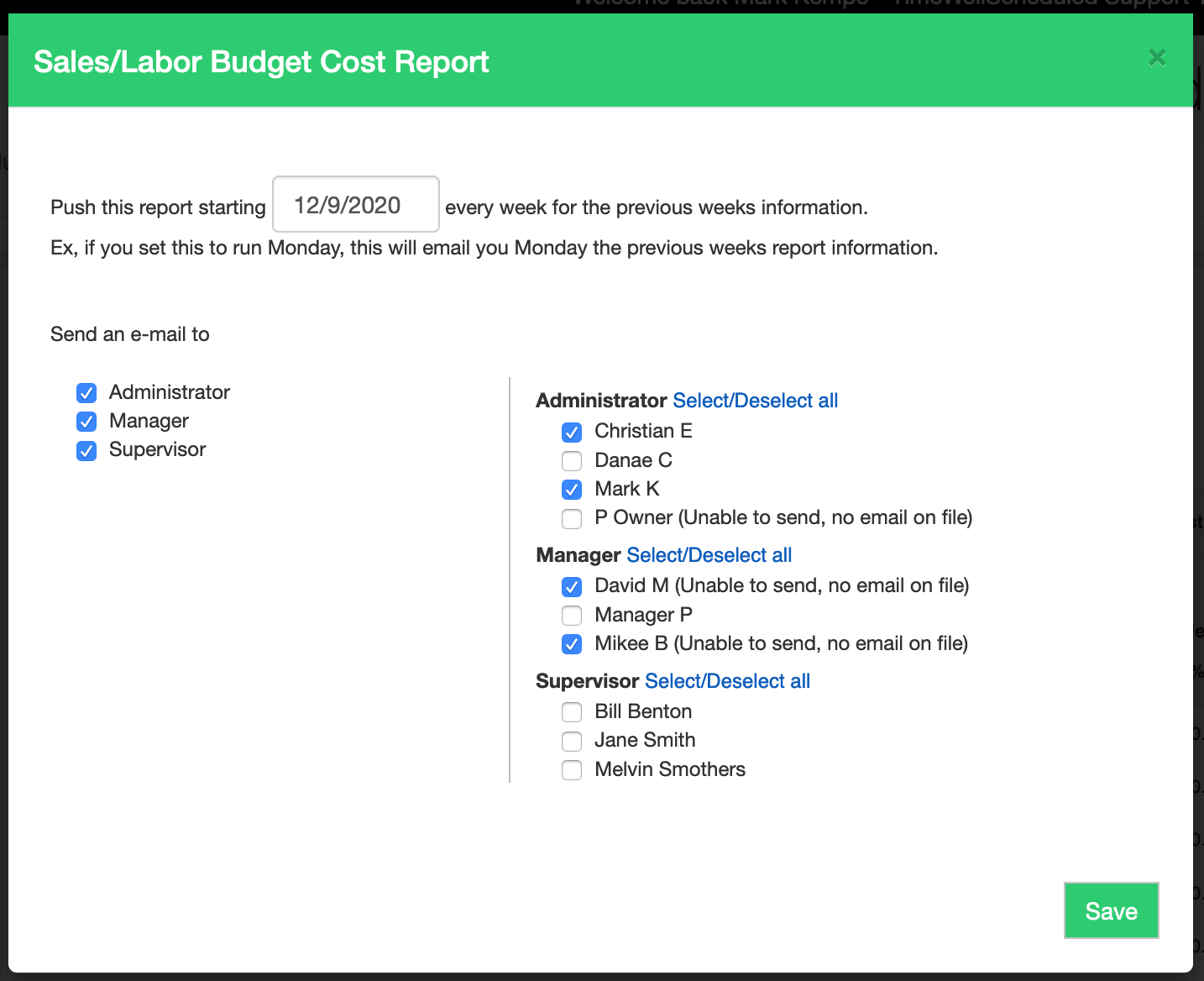
- Click SAVE