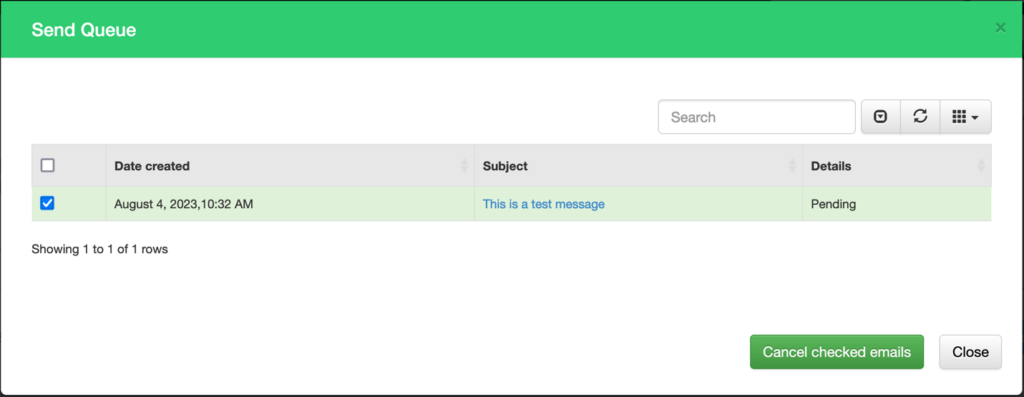To avoid accidental messages from being sent to ALL employees, they are held in a send queue. For example, if you meant to send a message to just managers but clicked ALL, you can stop the email.
The send queue holds the message for 10m before releasing and sending.
To see or delete a message in the queue: