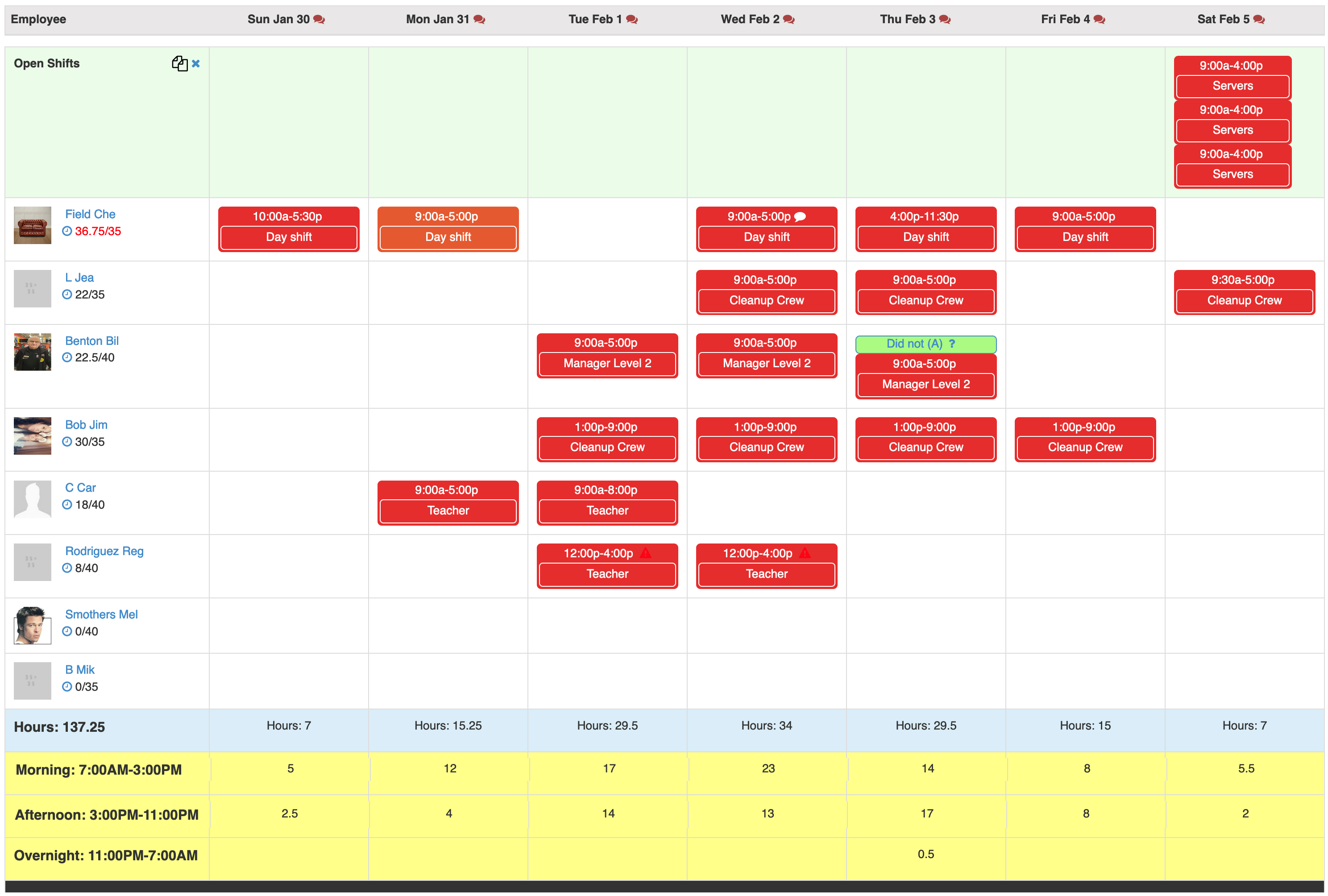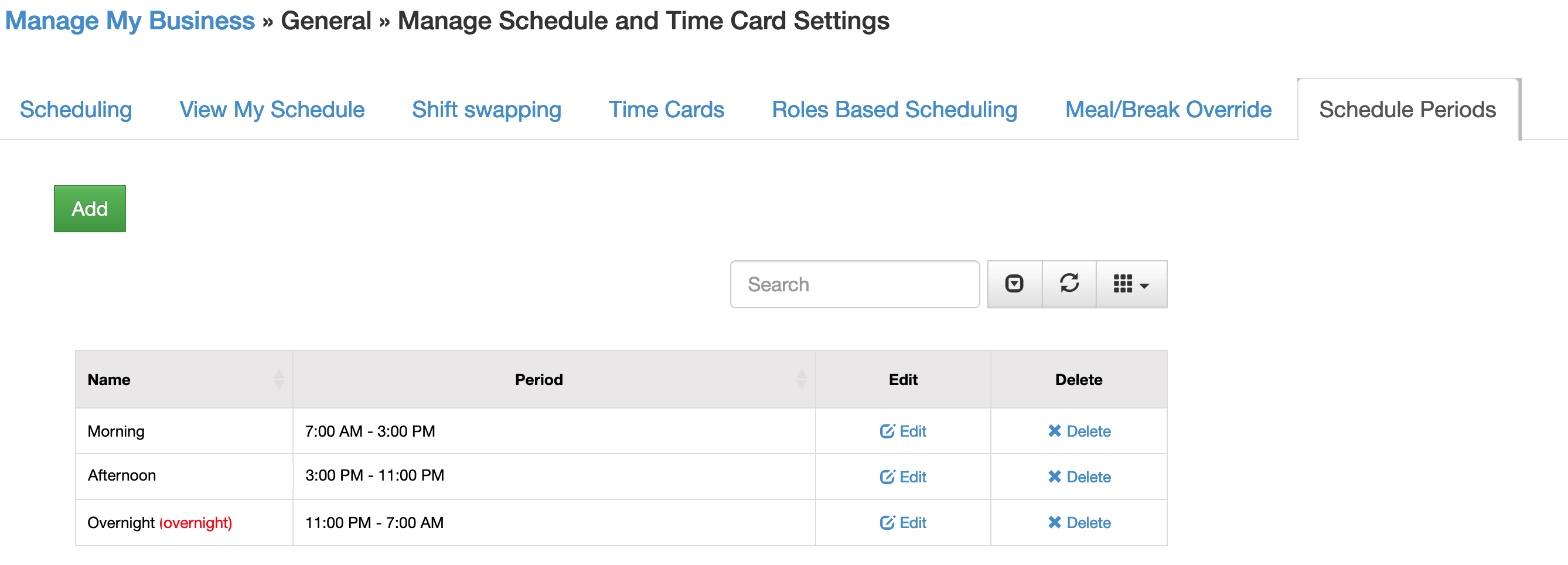When creating a schedule, if you’re looking for a fast way to see hour totals during the day by specific periods, create schedule periods.
In your schedule, they will show at the bottom and sum the hours for JUST those periods. Here we can see 3 in yellow we’ve created.
To set these up,
- Go to MANAGE MY BUSINESS
- Go to MANAGE SCHEDULE AND TIME CARD SETTINGS
- Click Schedule Periods
- To add a schedule period, click ADD
To edit an existing period, click EDIT beside the one you want to change