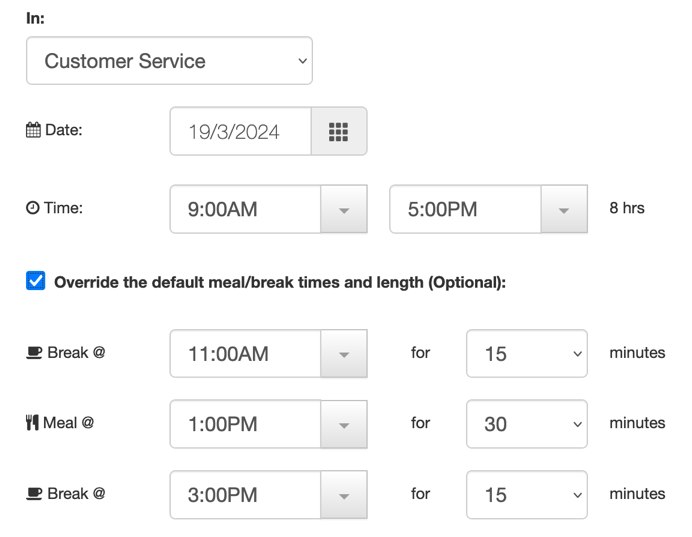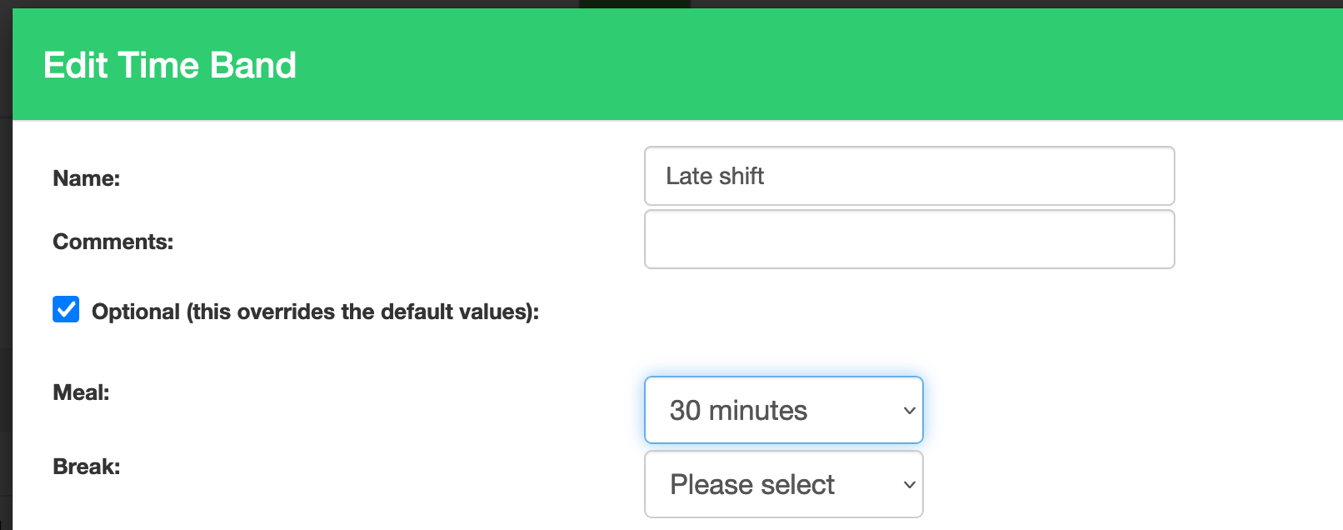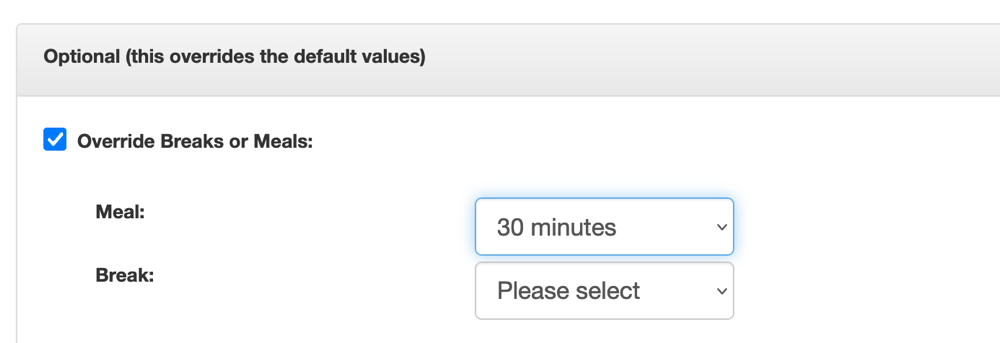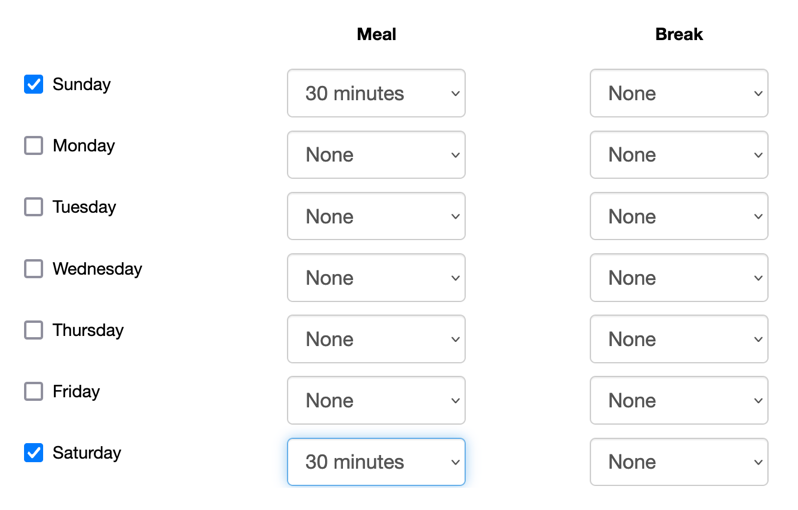Table of Contents
Single shift
A single shift can be override by
- Go to SCHEDULING
- Find the shift
- Click the shift
- In the popup, click off “Override the default meal/break times and length”
Override in time bands
If you have specific shifts you need created with a different meal length, you can create a time band and override the default length, you can do this by
- Go to MANAGE MY BUSINESS
- Go to MANAGE TIME BANDS
- Find the time band, click EDIT
- Check off “Optional (this overrides the default values)” and set the new length
Override in templates
If you have templates that have different rules for different days, you can do this by
- Go to MANAGE MY BUSINESS
- Go to MANAGE WEEKLY TEMPLATES
- Find the template, click EDIT
- Check off “Optional (this overrides the default values)” and set the new length
Override based on day of week
In cases where you may have a shorter meal on the weekend vs the week, you may want to override this across all shifts, you can do this by
- Go to MANAGE MY BUSINESS
- Go to MANAGE SCHEDULE AND TIME CARD SETTINGS
- Go to MEAL/BREAK OVERRIDE tab
- Click off the day and set the length