Go to the employee record and click the FILES tab.
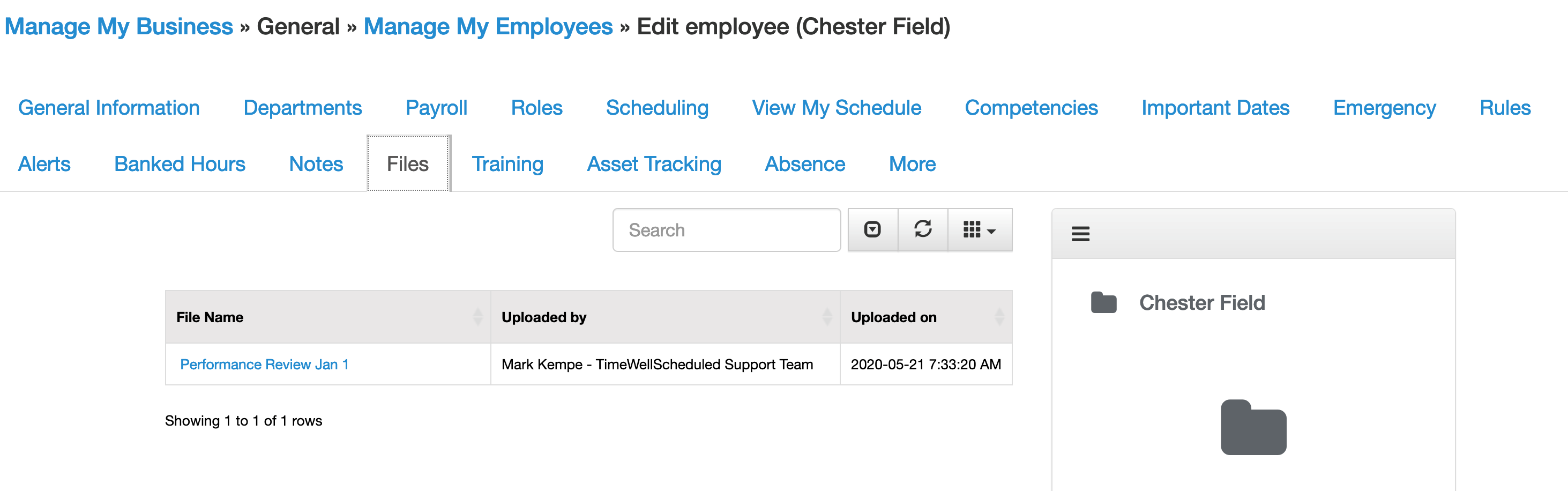
To add a file, click UPLOAD FILE
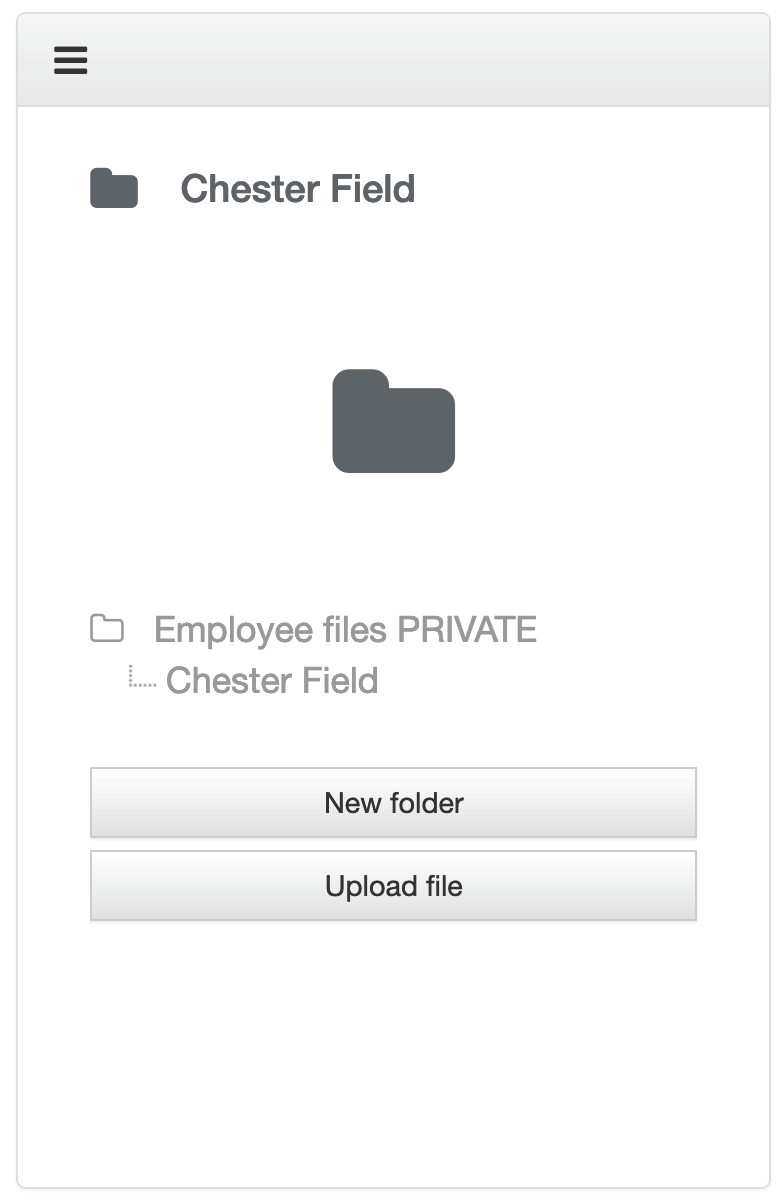
To edit or delete a file, click it to bring up the details of the file (in this case click “Performance Review Jan 1”).
You can now
- Download the file
- Rename the file
- Copy the file
- Delete the file
