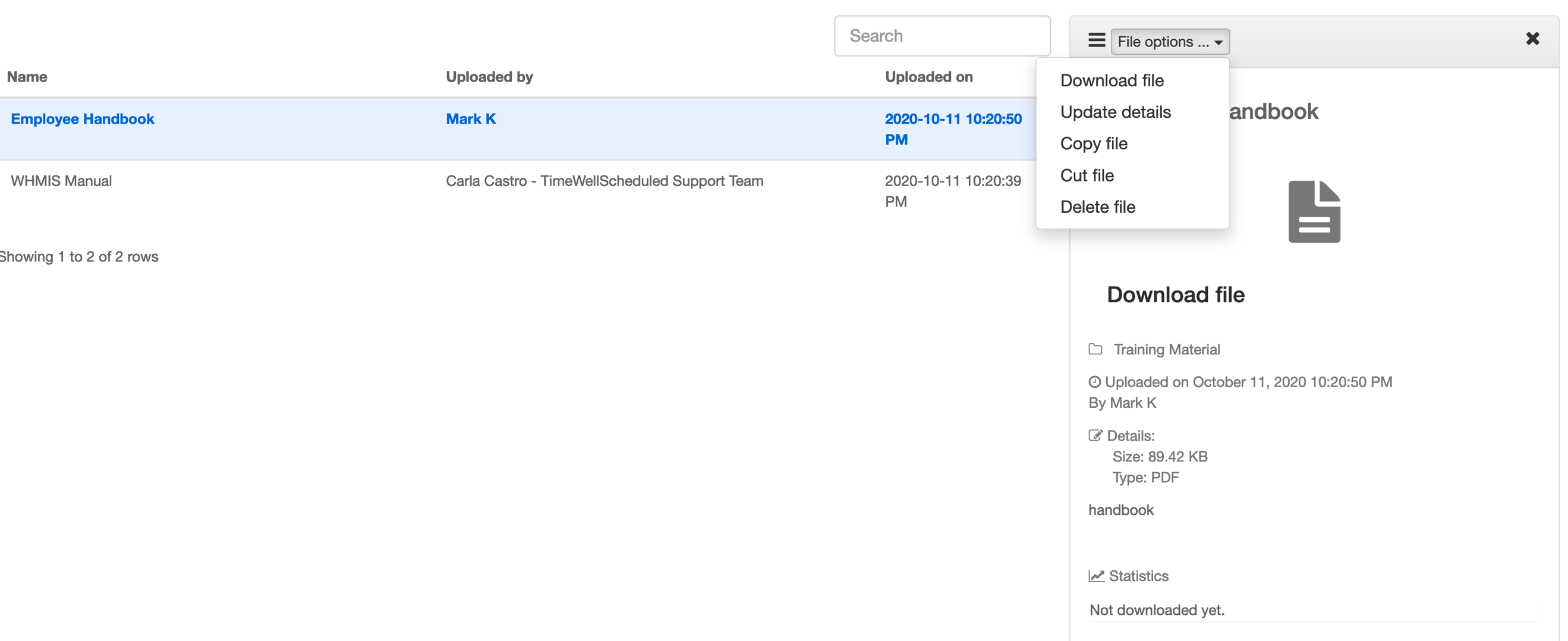How Do I Manage Files For Training Items
724 views
0 min , 10 sec readLess than a minute
0
- Go to LIBRARY
- Find the TRAINING MATERIALS folder, click it on the left side
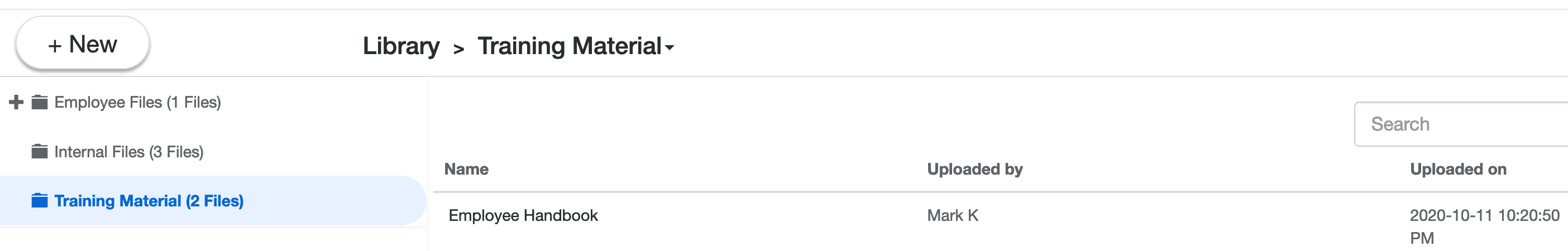
- To add a new file to this section, click the NEW button and select UPLOAD FILE

- To make changes to files (ex. see file details, delete the file, etc), click the file and click FILE OPTIONS