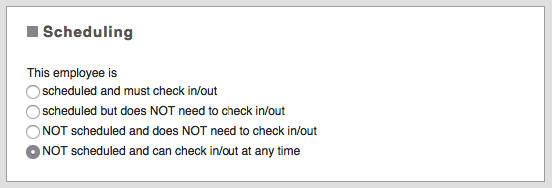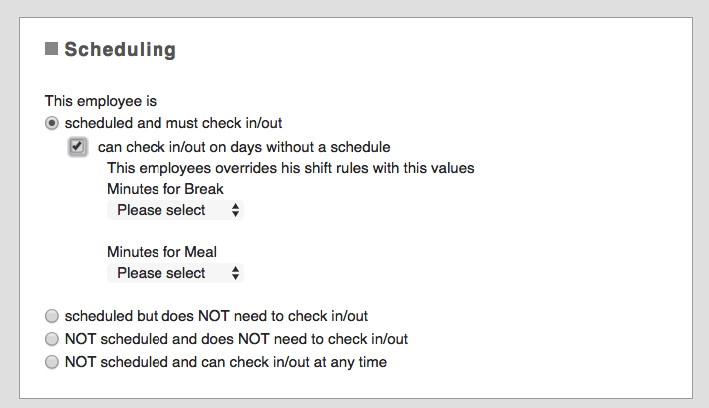You may have employees who
- come and go, without a defined schedule (or no way of knowing their schedule)
- on days they aren’t schedule, may come in
We’ve built the OPEN SCHEDULE option.
This option this allows someone to clock in without a schedule.
To use this, go to the employee’s profile and under SCHEDULING, select either
or
- if they have ‘scheduled and must check in/out’, selected, check off ‘ can check in/out on days without a schedule’
Some considerations:
- open schedule timecards will always need to be approved
- since we don’t know how long they are supposed to work (not having a schedule), if they try and take 3 breaks in 2 hours, the system will allow it.