There is no way to add a shift in the past since there is no way for an employee to fulfill that shift by punching in and out. This also avoids issues with employees not receiving via email or seeing their schedule until AFTER the shift happens.
If you need to add a time card for payroll,
- Go to TIME CARD & PAYROLL
- Go to REVIEW, UPDATE AND APPROVE TIME CARDS
- Click ALL DEPARTMENTS (or filter to the department the employee is in)
- Find the day and click ADD TIME CARD
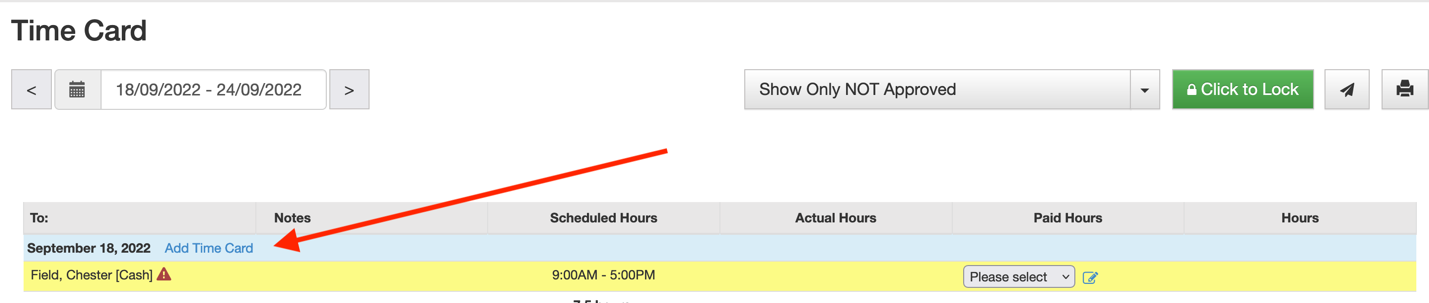
- Complete form and click ADD (or optionally you can click to add breaks and meals)
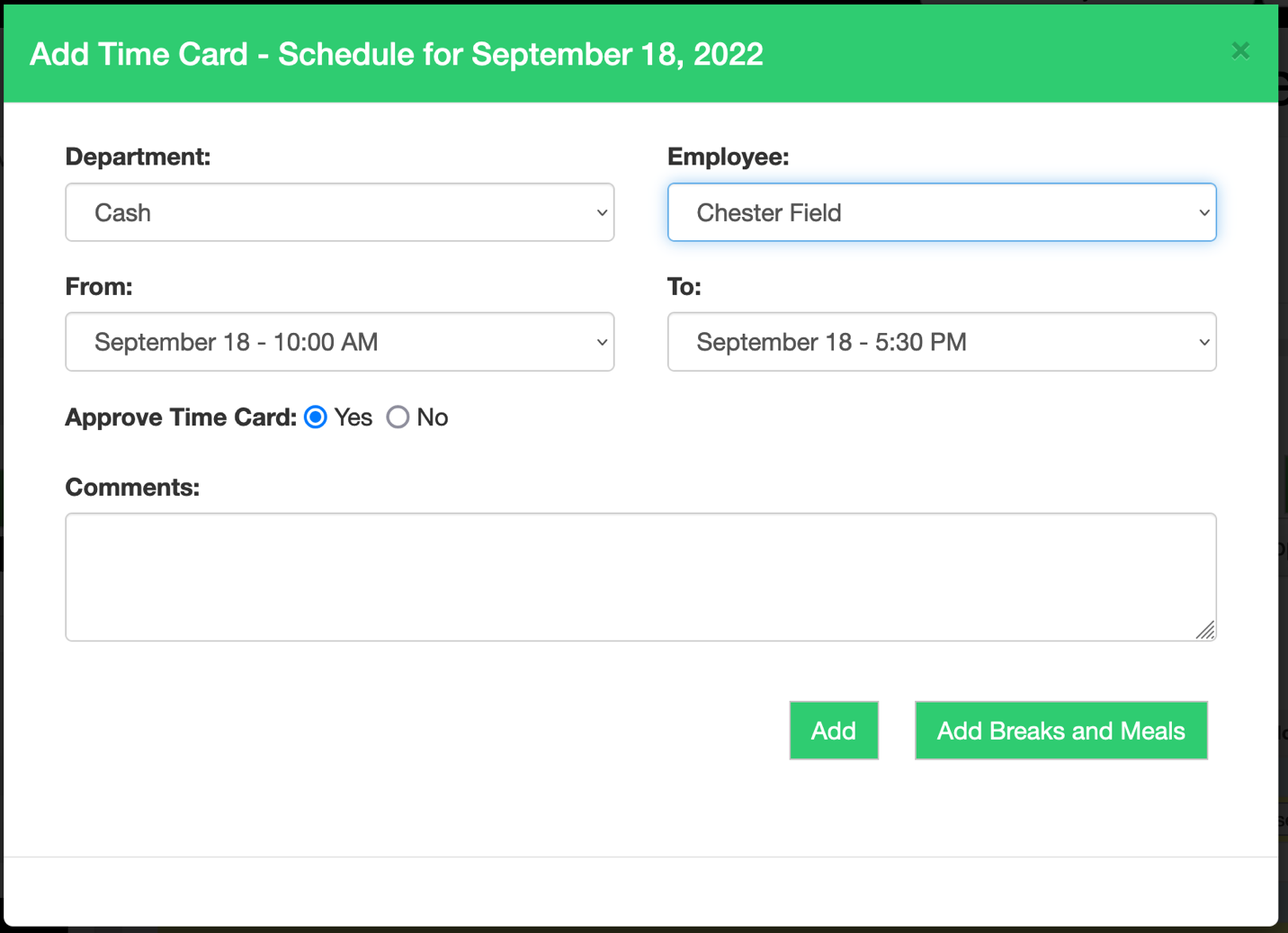
Note – If you called an employee in who wasn’t scheduled and they couldn’t punch in, take a look at setting them up with an OPEN SCHEDULE – https://support.timewellscheduled.com/article/open-schedule/
