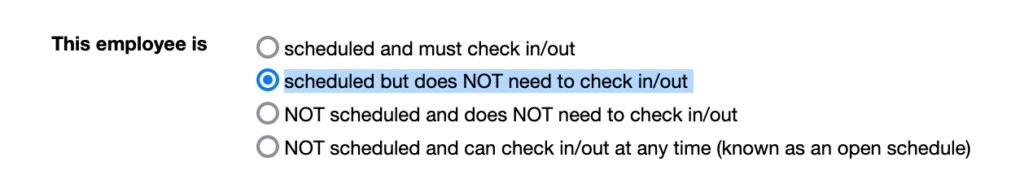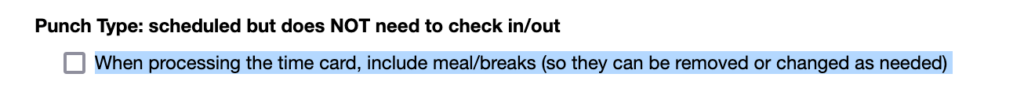Employees who are set as “scheduled but does NOT need to check in/out” are not required to punch in and out. The system will automatically deduct unpaid meals or breaks.
These time cards cannot be changed in terms of the unpaid meals or breaks without enabling the below feature.
To allow meals and breaks to be editable: