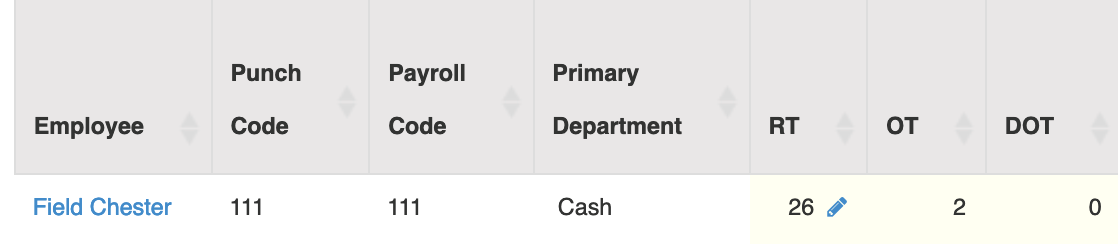If you need to move paid hours between RT/OT/DOT, banked hours and premiums, you can do that by
- Go to TIME CARDS & PAYROLL
- Go to HOUR & SHIFT PREPERATION REPORT
- Pick the time period and load the week in question
- Beside the employee’s hours, click the EDIT icon
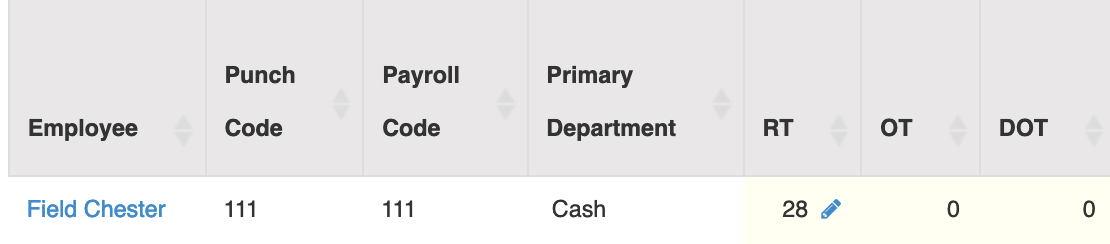
- In the popup, you can see the calculated paid hours
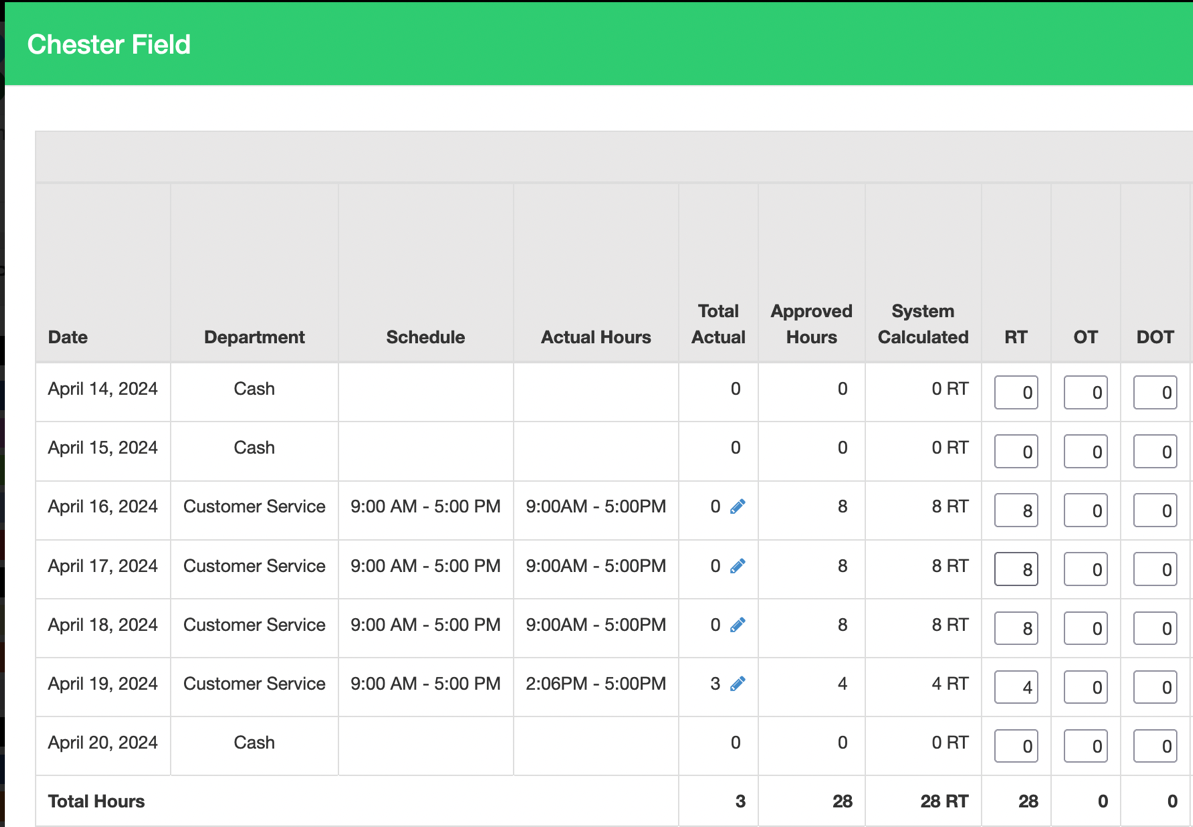
- Update the hours (ex. move 8hrs RT to 6hrs RT, 2hrs OT)
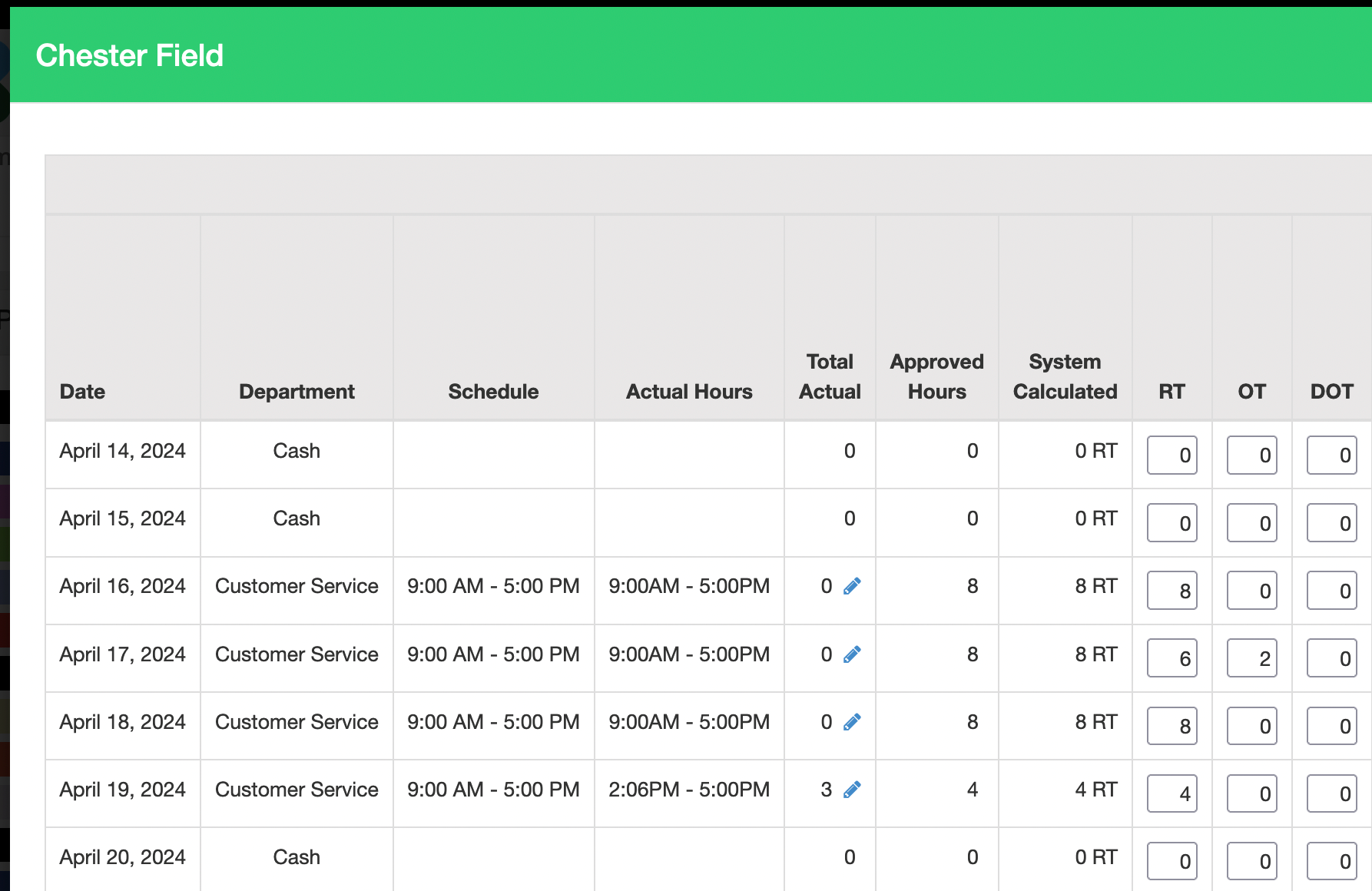
- Click SAVE and the hours will be updated