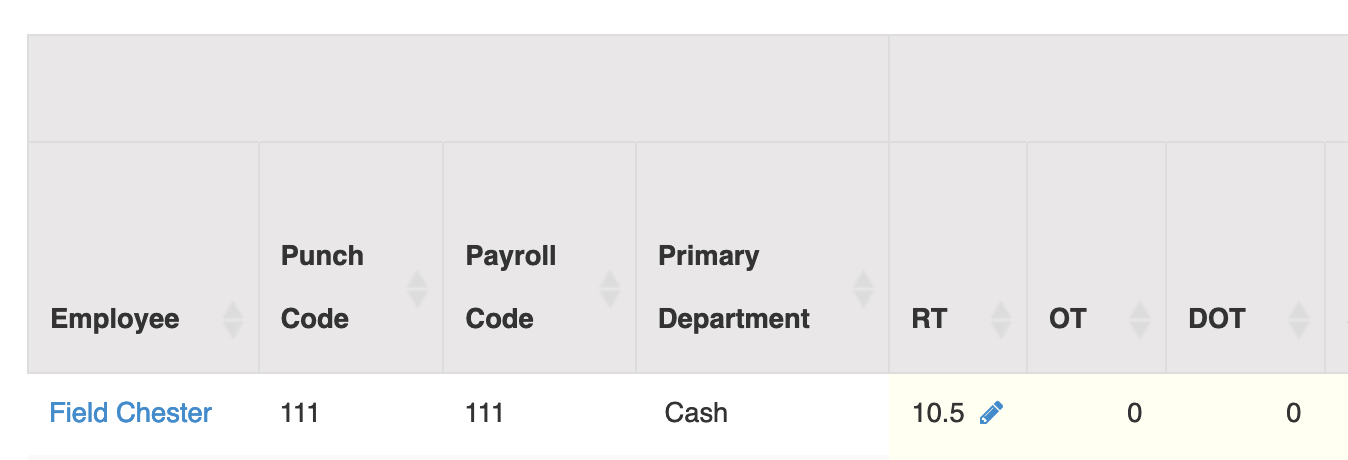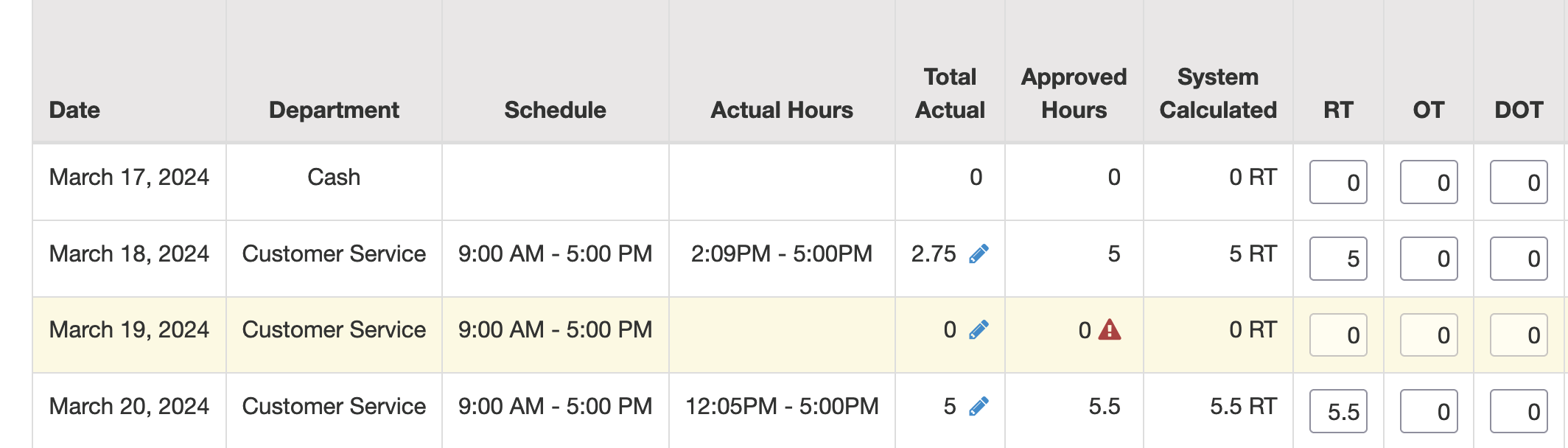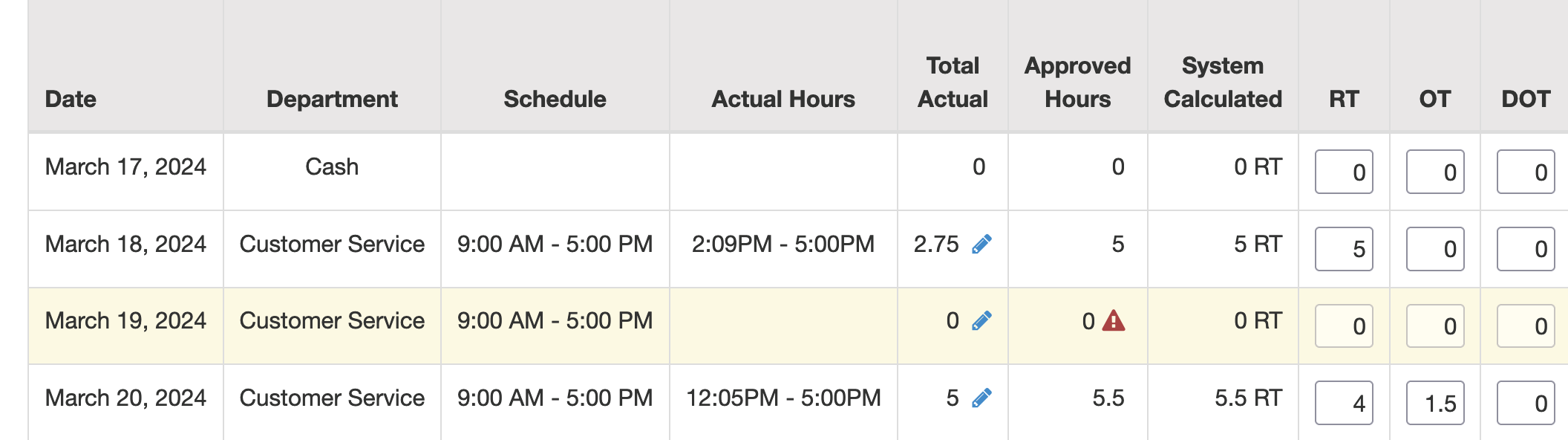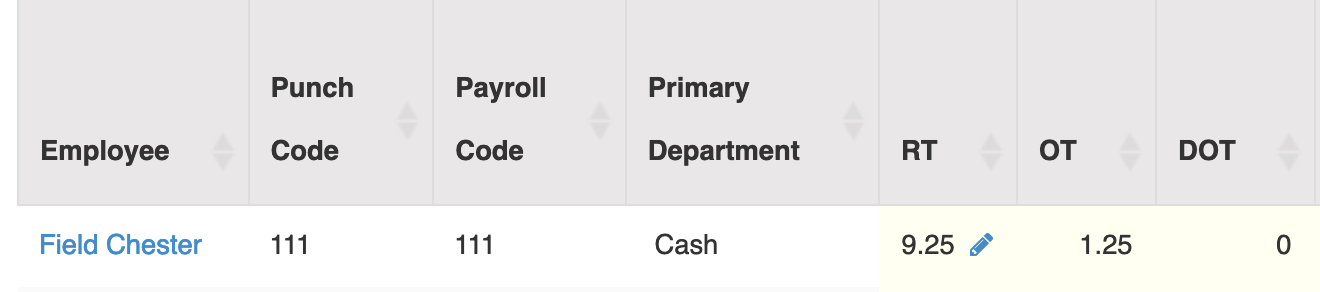You may need to move hours from RT to OT, ex. If an employee did not work the stat but you plan to pay them for another for the stat, you can move their hours between RT/OT/DOT.
To do this,
- Go to TIME CARDS & PAYROLL
- Go to HOUR & SHIFT PREPERATION REPORT
- Change the week to the required week
- Find the employee, click the pencil beside their hours total
- In the popup, you will see the approved hours, in this example March 20 has 5.5hrs RT
- You can change these to be 4hrs RT, 1.5hrs OT
- Click SAVE
- The hours will be updated for reporting and export