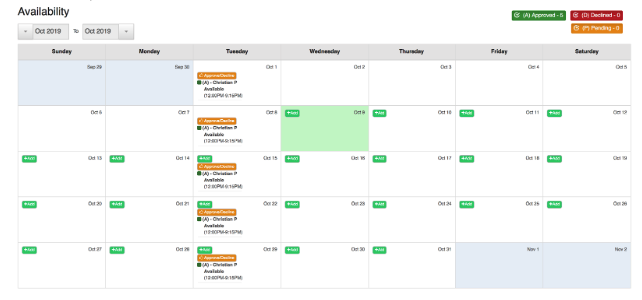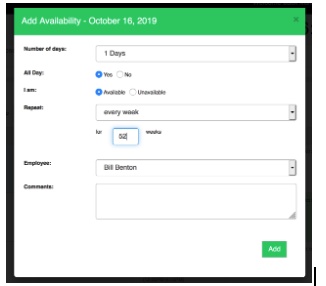2. Click the ADD button on the day you want to add
3. Complete the information and click ADD. If you’re a manager/supervisor, you can select the availability for employees you manage.
You can optionally
a. Pick if the employee is AVAILABLE or UNAVAILABLE
b. Pick if the event to be one time or to repeat the event
c. If the event repeats, how many weeks you want to repeat it
4. When you’re done, the availability will be in a PENDING state.
In this state it will show in the schedule as a yellow bar.
5. Click the Approve/Decline to approve.
In this state it will show in the schedule as a green bar.