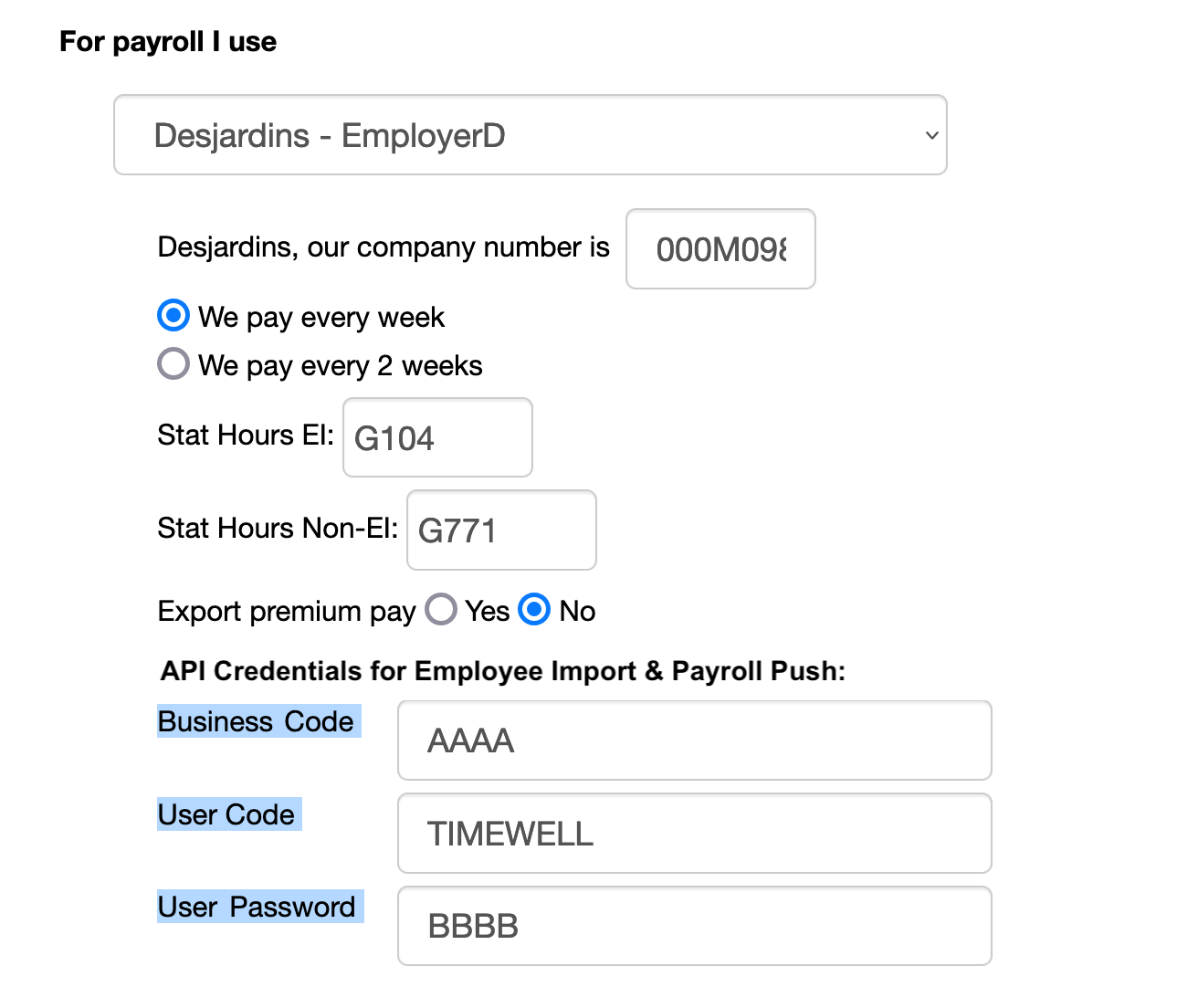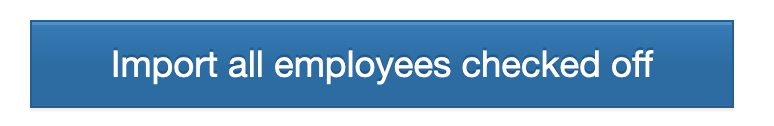TimeWellScheduled can use the Desjardin API to pull in a list of employees.
To set this up:
1. Go to MANAGE MY BUSINESS
2. Go to MANAGE MY PAYROLL, SHIFTS AND LABOR RULES
3. When you have DESJARDINS selected, complete these fields (in blue):
To do the employee import:
1. Go to EMPLOYEES
2. Click IMPORT EMPLOYEES – DESJARDINS (this may take a little bit to connect and pull the information)
3. Once the list is loaded
a. To import just 1 employee, click IMPORT at the end of the employee line
b. To import the checked off employees, click the blue button at the bottom
** NOTE – you may need to select a department name if the system can’t find a match