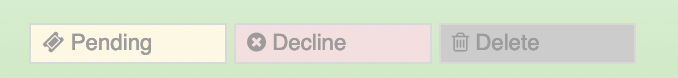When approving timecards, you will have the options:
- Mark this as a DID NOT SHOW absence
- Mark this as a SICK DAY absence
- and other options that are specific to your site
Picking one of these will delete the timecard and add an entry in the ABSENCE module.
However, if this was done by mistake to fix
- Go to ABSENCES
- Find the absence in question, click the APPROVE/DECLINE button
- Click the DELETE button for that absence
The timecard will automatically
re-appear, unapproved and waiting for you to edit and approve.