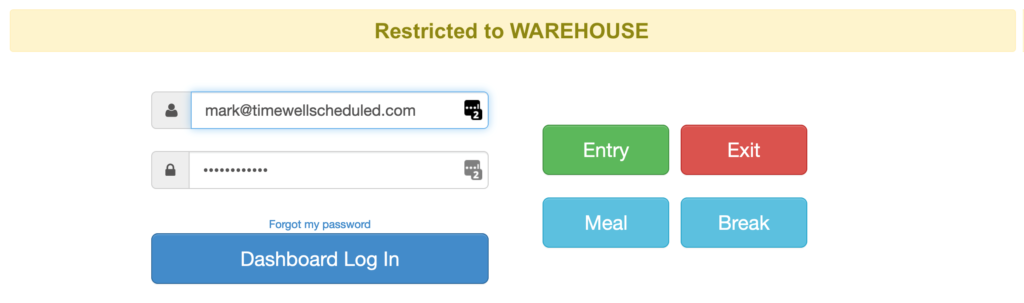Most companies have a single or multi punch location that all employees can use. However, you may want to ensure some employees only clock at a specific a specific machine.
An example is your warehouse department which is a fair distant from the main punch machine, so a secondary machine is setup just for them.
To ensure those employees only punch at their punch location in the warehouse, you need to turn on the department punch restriction.
When enabled, you will see a message that the location is restricted to JUST that department:
To enable this feature:
- Go to MANAGE MY BUSINESS
- Go to MANAGE MY DEPARTMENTS
- Edit the department you want a specific punch URL for
- Enter a DEPARTMENT PUNCH URL and click off the ‘Restrict punch access’
- Use the new URL you are shown, in green, as the punch URL for that location
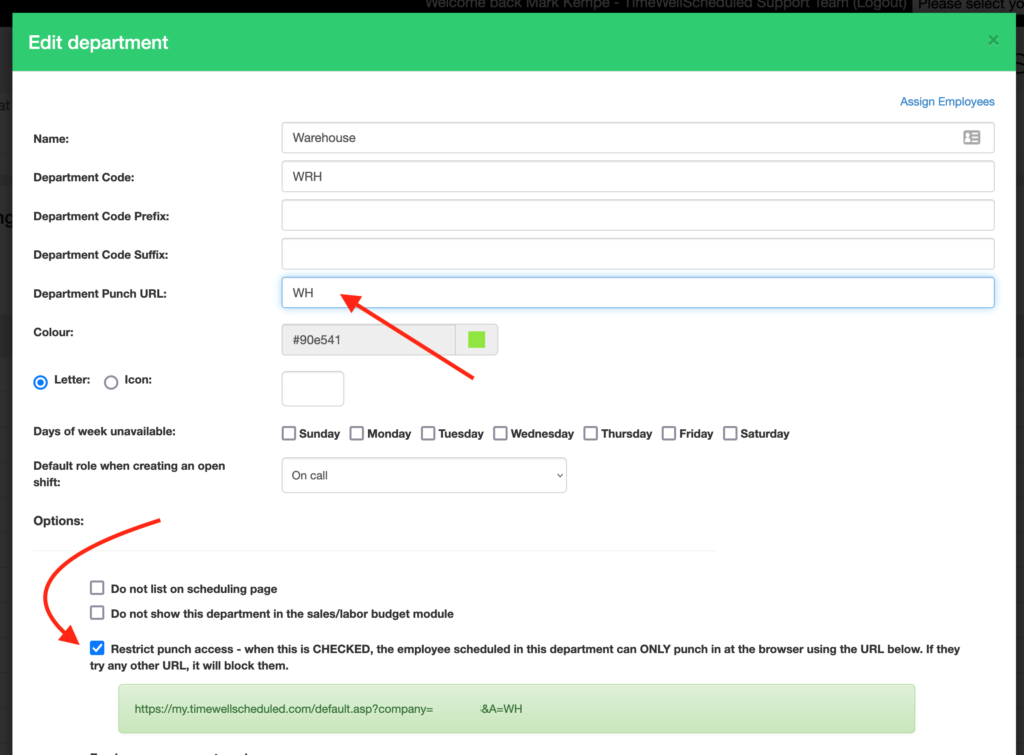
If you want to restrict multiple departments to the same location (say Warehouse AND Receiving), here are the steps:
- Follow the steps above for each department
- ex. Warehouse has the code WH, Receiving has the code RV
- in the URL, update the A=WH or A=RV to read A=WH,RV
- Just separate each department by a comma, this allows you to have 1 or more per location