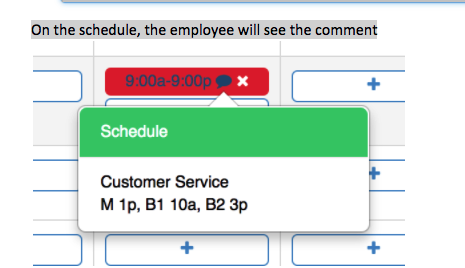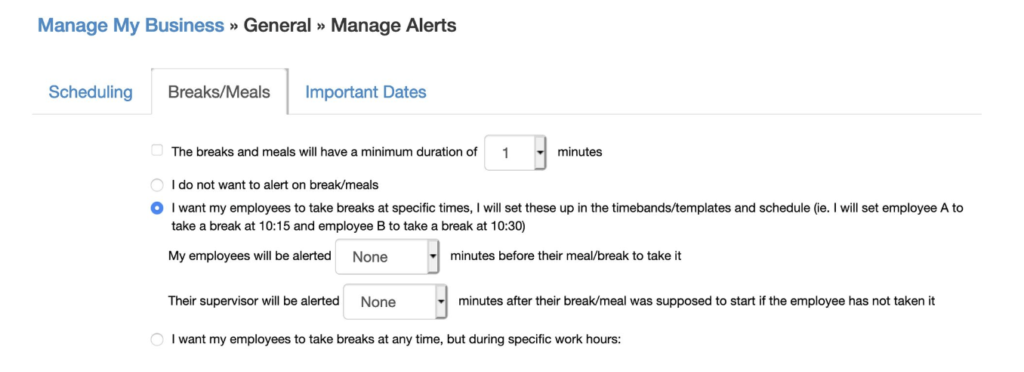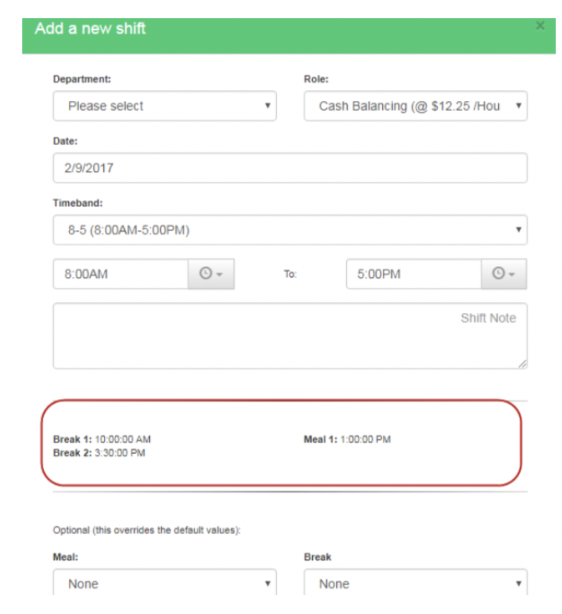There are 3 ways to schedule meals and breaks, based on what works for your business.
Table of Contents
Option 1 – Split Shifts
If you want to schedule just meals, you could schedule 2 split shifts. Example, if someone is scheduled 9-5 and you want them to have a break from 12:30-1:00, you can schedule a 9-12:30 and a 1:00 to 5:00 shift.
Option 2 – Shift Notes
In the NOTE field of a schedule, you can add a comment letting your employees know. As an example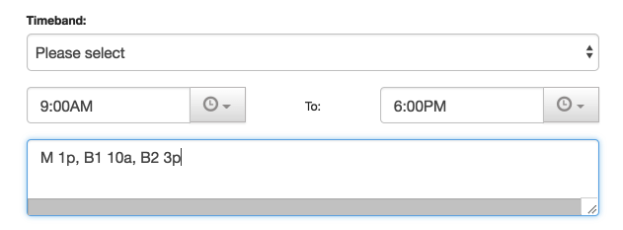
On the schedule, the employee will see the comment
Option 3 – Turn ON Break/Meal Alerting
This will allow you to enter the default meal/break times in timebands and templates, ex
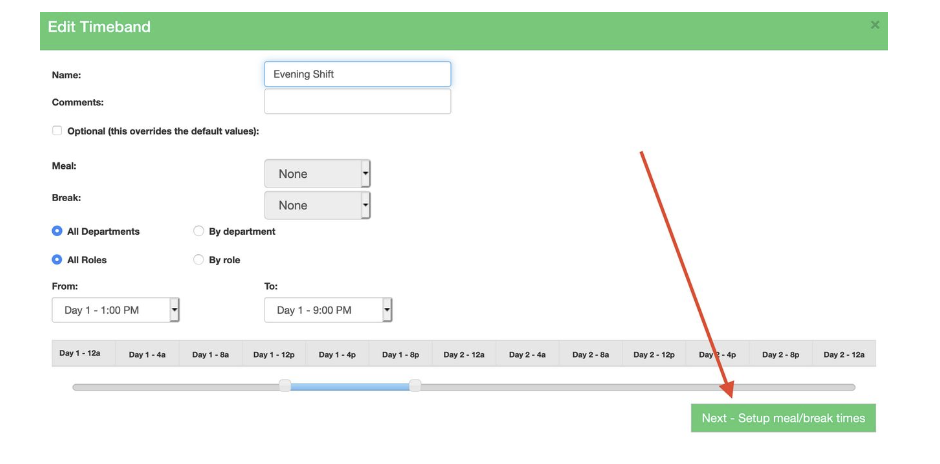
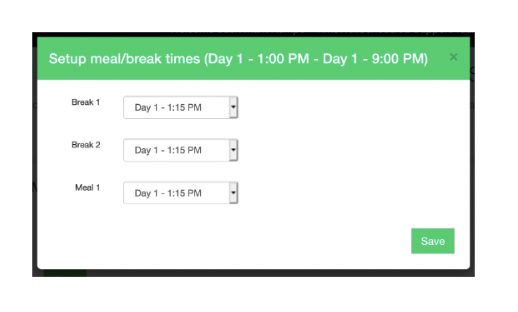
When you create a shift like this, you will see the meal/breaks in the detailed schedule information: