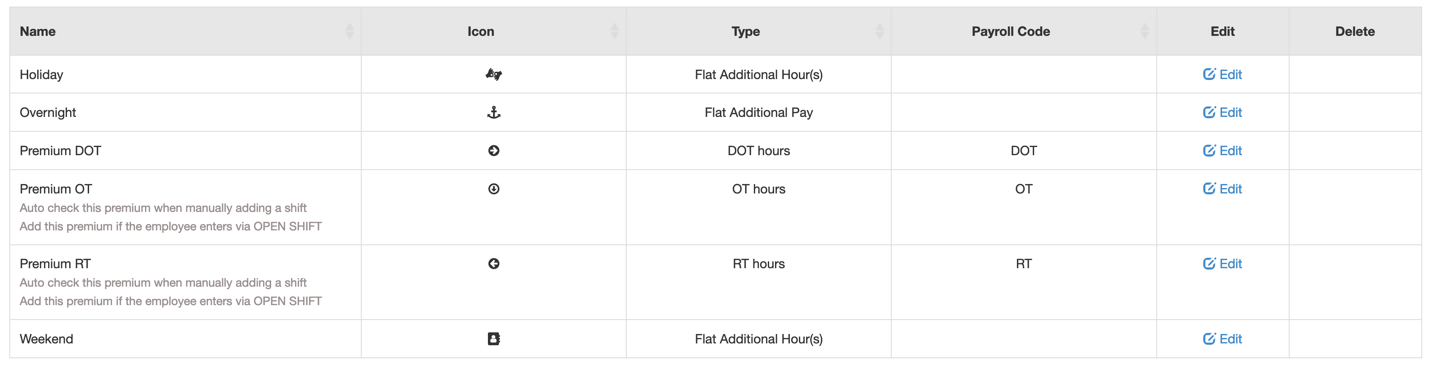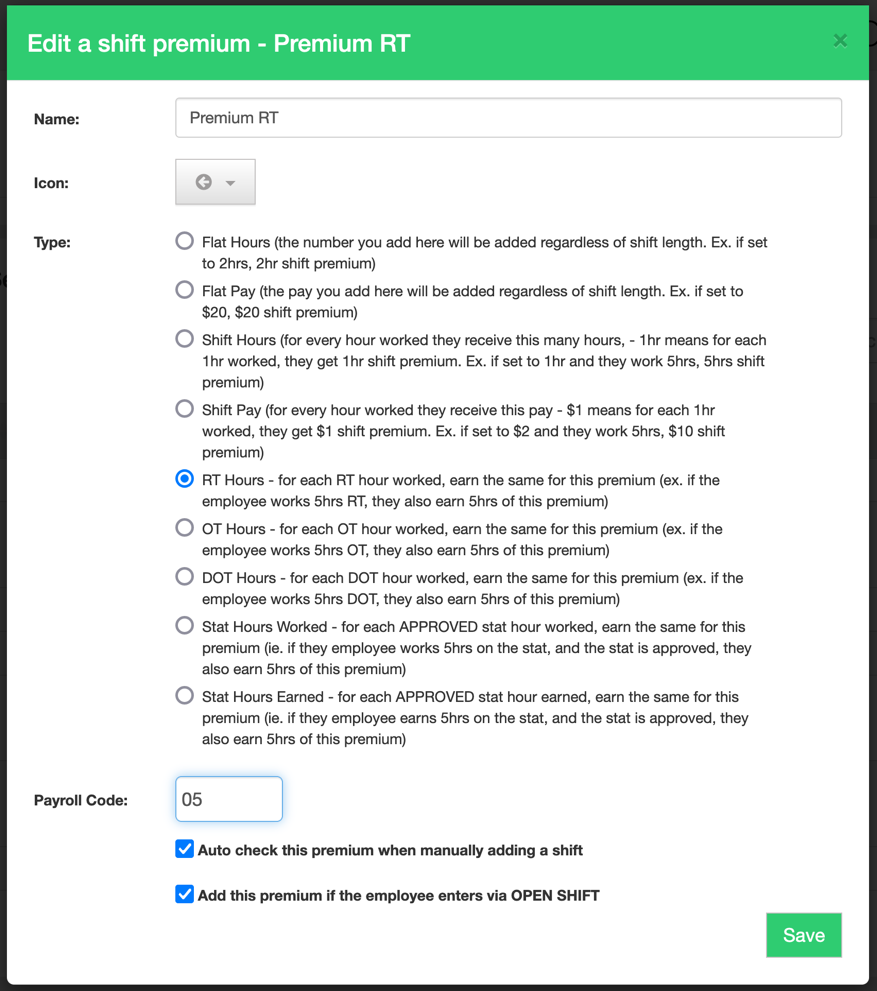Shift premiums are a way to add additional hours or pay to a shift. For example, you may have an overnight shift that pays an extra premium for every RT hour worked.
To create a shift premium:
- Go to MANAGE MY BUSINESS
- Go to MANAGE ROLE SHIFTS PREMIUMS
- You will see a list of created shift premiums:
- To add a new shift premium, click ADD
- To edit a shift, select EDIT on the row of the shift premium
- Provide a name
- Pick an icon
- Select a type
- Enter a payroll code (this will be used when exporting to payroll)
You are now ready to add a shift premium to a shift.